Steps:
1. Important: Disable Windows Defender and other antivirus programs before proceeding.
2. Disable anti-aliasing in your game.
1. Install the necessary files listed above.
2. Download the loader (click "DOWNLOAD" at the top of the website).
3. Set the game to "FULL SCREEN IN WINDOW" and Anti-aliasing OFF.
4. Close the game.
5. Open the loader.
6. Click the "inject" button.
7. Have fun!
If you have any questions, open a ticket clicking here or on our discord
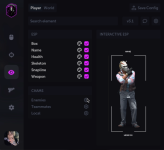
1. Important: Disable Windows Defender and other antivirus programs before proceeding.
2. Disable anti-aliasing in your game.
Install the necessary programs:
- Latest DirectX
- VC_redist.x86 e C++ Redistributable x64
- Visual C++ Redistributable Runtimes All-in-One
1. Install the necessary files listed above.
2. Download the loader (click "DOWNLOAD" at the top of the website).
3. Set the game to "FULL SCREEN IN WINDOW" and Anti-aliasing OFF.
4. Close the game.
5. Open the loader.
6. Click the "inject" button.
7. Have fun!
If you have any questions, open a ticket clicking here or on our discord
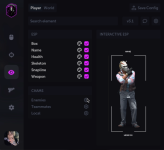
Last edited:

